NHSmail: Set yourself up with self-service
January 19, 2022
Save yourself from getting locked out from your NHSmail and having to wait in a call queue to get your password reset – sign up to NHSmail self-service.
Getting ready to use self-service password reset and unlock
In order to use the self-service password reset and unlock function you need to first review your security question information and ensure that you have a mobile phone number populated within your account profile. Your mobile number can be hidden and will only be used by NHSmail to issue your temporary account password as part of the reset process. Your mobile number will still be required to be populated if you wish to unlock your account without resetting your password.
To check that you are ready, if you are not already logged into your account go to the NHSmail portal at https://portal.nhs.net/ click on ‘Login’ in the top right-hand corner of the page and login using your current NHSmail email address and password as you would do normally.
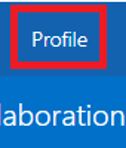 |
Click on Profile |
 |
Enter your mobile number in the field provided and tick the box if you wish to have your mobile number hidden |
 |
To review your security questions, click on the Security Questions tab within the Profile page and if you wish to change the questions and answers displayed, please follow the on-screen instructions. |
 |
Once you are happy, please click on the Save button and you are all set. |
Once you have saved your updated contact details and security questions, you will be able to reset your NHSmail password yourself, without the need to contact the IT Servicedesk.
For any other IT support query, you can log a ticket online at http://servicedesk.swbh.nhs.uk/ or contact the ServiceDesk on 0121 507 4050 24 hours a day, 7 days a week.