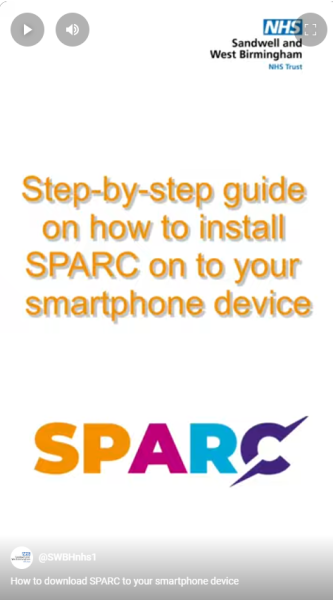SPARC – your new staff portal launches 3 February
January 30, 2025
After much anticipation, we will be officially launching our new staff portal, SPARC on Monday 3 February!
SPARC will replace the existing platform Connect and will be accessible on both your computer and any smartphone device.
The staff portal will allow colleagues to access all the latest news and stay in the know with everything at SWB!
To excited and can’t wait till Monday? Follow the below step-by-step instructions to download the App or check out the short video below.
Note: If your work smartphone device is on Meraki, you may not be able to download or access the app yet. IT are currently in the process of pushing through the app to all staff smartphones. Once this has happened, the app should automatically be added to the home screen of your smartphone device and you will just have to log in.
- Search “my intranet by interact” in the Apple Appstore or the Google Playstore to download the App.
- Press the download button
- Enter the four-digit pin 5364
- Select sign in via NHS.net
- Enter your email address and NHS password
- Approve the sign in request on your authenticator application – click here for a step-by-step user guide for enrolment to MFA
- Enter your phone password or face recognition on your device to confirm the login
- If prompted select allow notifications.
- You will have now successfully logged into our new staff portal, SPARC
For more information, please email anil.patel11@nhs.net or hermione.crump@nhs.net