Trust VPN service replacement continues until 1 June
May 23, 2024
Currently, Pulse VPN is used for home workers to connect to the Trust Network remotely.
We are replacing Pulse VPN with a new Microsoft Always On VPN (AOVPN). The benefits of this are that it works seamlessly with Windows so users shouldn’t have to do any manual intervention, it’s faster and more reliable.
To minimise user impact the current Pulse VPN will continue to work alongside AOVPN. The Pulse VPN client will only be disabled when we are satisfied that a reliable connection to the new AOVPN service has been established.
There should be no impact to service, if any issues occur, please re-connect to Pulse and report it to the service desk.
When will this happen:
The new AOVPN service will be introduced in phases – as described below:
- Friday 24 May – Friday 31 May – disable Pulse VPN on devices that have successfully connected
- Saturday 1 June – remove Pulse VPN client from devices
What will happen:
Some users may be prompted to select a certificate when connecting to Pulse VPN. Please select the one with the oldest date/time and click Connect.
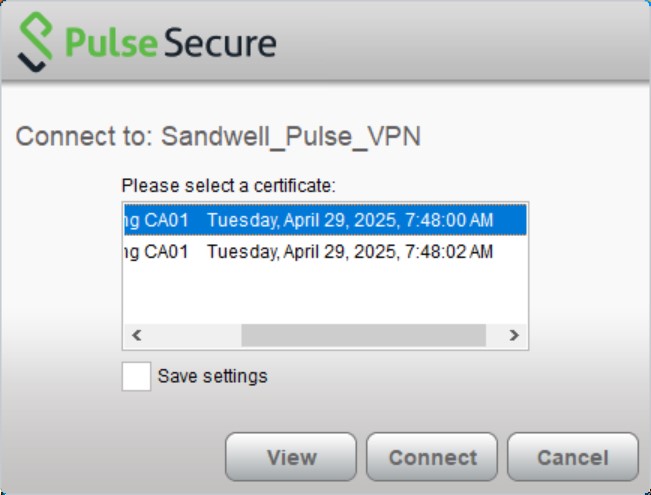
Once the AOVPN settings have been rolled out to your PC you will see your device connected to “SWBH Always On VPN”.
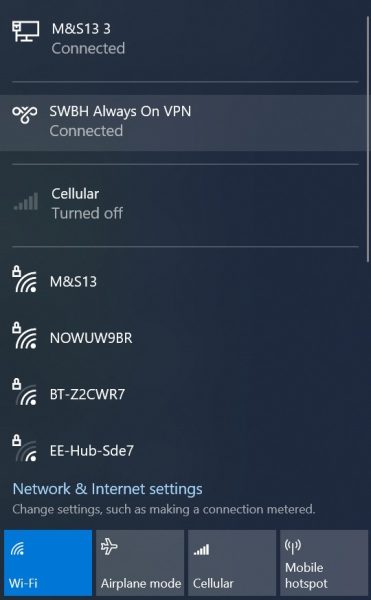
Should anything go wrong, please contact the service desk using the following:
- Ext. 4050
- The chat function via Teams
- In-person
- swbh.4050@nhs.net