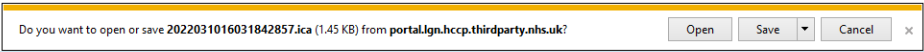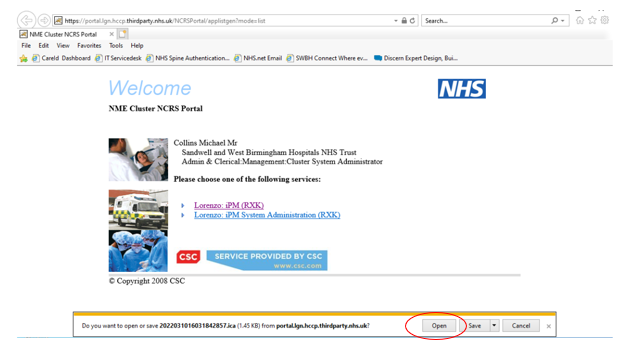iPM Lorenzo – fixes for those having issues accessing the new system?
April 1, 2022
The iPM Lorenzo patient administration system was updated yesterday and some colleagues have been reporting issues accessing the system.
There are a couple of simple checks that should be carried out to ensure you are able to login successfully.
1. Ensure you have rebooted your system fully since midday yesterday.
This means clicking on the windows icon in the bottom left hand corner of your screen, followed by the power icon and then ‘restart’
2. Ensure your display scaling is set to 100%
Colleagues must ensure their Display scaling is set to ‘100%’ for iPM Lorenzo to operate correctly. This setting can be found by right clicking on your desktop and selecting display settings and ensuring that the ‘Scale and Layout’ option is set to 100%.
3. Ensure you are using Internet Explorer when trying to access iPM Lorenzo
iPM Lorenzo is not currently compatible with Chrome or MS Edge, colleagues must ensure they are opening iPM from Internet Explorer. Internet Explorer can be found on your desktop with the following icon:
4. Make sure you are using the new link to iPM Lorenzo.
Some colleagues still have outdated links to the old system on their desktop or in their favourite which has now been disabled. The correct link is on Connect and accessible under the ‘Clinical Systems’ shortcut.
5. Click ‘Open’ on the download bar that appears when you click on the iPM Lorenzo link.
Remember to click on ‘Open’ when presented with the alert bar shown below when you login to iPM .
The IT Service desk are on hand and available on 0121 507 4050 if colleagues need further support to get back on to the system.

 iPM Lorenzo
iPM Lorenzo