Monthly archives: December 2024
Our Dump the junk event continues!
It’s week two of our Dump the Junk event.
As we continue to settle into Midland Met, we are seeing lots of items that were brought over in the move and are now surplus to requirements or broken.
These items are taking up room in wards and departments and we are now starting to see items being stored in corridors.
Our Dump the Junk event at Midland Met ends on Friday,13 December.
If you have any items that are broken, no longer required or surplus to requirements, please sort them out during this time so they can be collected and moved by colleagues from the logistics team.
Wards: Please place items to be dumped into the furniture store. Use the labels which have been issued to you to clearly mark the items you wish to be removed. These will be collected by the logistics night shift.
Other departments: If you have items that need to be removed, please contact the logistics helpdesk on 0121 507 3869 and select option four from Monday – Friday, 7.15am – 6.30pm. Outside of these hours, please call 0121 507 5846.
Do not include:
- Confidential waste – this should be done via your usual process.
- IT equipment – please contact the IT helpdesk on 4050.
Our Christmas lights switch on!
Midland Met is officially ready for the festive season!
Thank you to everyone who joined us to celebrate our first Christmas lights switch on in our new hospital.
Filled with magic, marshmellows and mince pies, we enjoyed a festive themed night of carol-singing colleagues and a speech from our Chief Executive, Richard Beeken, welcoming our first Christmas at Midland Met.
[embedyt] https://www.youtube.com/watch?v=ynCWN5w4j54[/embedyt]
We welcomed back our first Midland Met baby and her parents. Initially named Mona-Lisa, Hernata’s mother and father had the honour of pushing the button that switched on our Christmas tree lights. We were also joined by ITV Central to cover this special occasion.

Chief Executive’s Message – Friday 6 December

Dear colleagues,
Firstly, thank you to those of you who joined me in the Winter Garden yesterday afternoon for the official Midland Met Christmas tree light switch on and what a wonderful event it was.
It was lovely to be able to welcome back our first baby born in Midland Met, Mona Lisa, and her parents Semhu and Yonas, who did the important job of pressing the big red button to light up the two fantastic trees that we have in situ on level 5 and thank you to the now independent Your City and Metropolitan Hospitals Charity for their support with these.
As I stood and enjoyed the entertainment, I was reflecting on yet another first – our first Christmas in this wonderful building. Midland Met is very special – few hospitals have a unique space where staff, visitors and patients can come together, like they did last night – and what made it even more special, was when I glanced up and saw patients enjoying the festivities from their rooms as they continued their recovery.
Thank you to everyone who worked so hard to put this event together and I am sure it’s the first of many exciting things to take place in the Winter Garden.
The tree even made ITV news – you can watch the footage here (scroll to the end, past the weather update).
Yesterday, I circulated an update to agile working. As you will know, based on your feedback, the executive team and I have been reviewing how we use the agile working space at Midland Met. The building was designed to make the most of the clinical space, after all, providing excellent patient care is at the forefront of what we do. However, I do know that we need to ensure that you have the space you need to work effectively, and I hope that the information which was shared provides some clarity. Yes, this is new, and it is going to take us some time to get used to, but I believe the changes we have made will make things better for you – but we do have to embrace change and learn to work within our new environment and support each other to do so.
Please let me clarify a few things, based on feedback I have received off the back of yesterday’s email:
- Operational managers are essential to the safe and effective running of our services. I see these colleagues as part of the multi-disciplinary team and are they are absolutely able to work from and in Midland Met.
- We do need to ensure that we make the most of the purpose-built spaces we have at the City and Sandwell Health Campuses – these have been re-configured to provide ‘home zones’ for each clinical group and support services – if you don’t need to work at Midland Met – please utilise these spaces. However, if you do want to visit from time to time or need to attend meetings – there is room for you. You can book a space in one of ‘generic zones’ – which you will find on levels 3,4 and 5. I can also recommend the Winter Garden as a perfect space to meet colleagues and do some work.
- I can’t stress enough that I don’t want to see services and teams making their own signs to try and claim areas that have not been assigned to them. In this organisation, no one or no team is more important than another. Two of our values are respect and compassion – and some of the stories I have heard are not reflective of these in the slightest. The Trust leadership team will be doing some walkabouts and speaking to teams about how they are finding things and will act when they see inappropriate behaviour – I thank you in advance for your support on this.
Finally, I break up today for a couple of weeks, with Rachel Barlow stepping into provide cover as acting chief executive. So as such, this is my final Friday message before Christmas and my last but one before I depart this wonderful organisation.
I will be back for a few days before I finish and look forward to seeing many of you to say thank you and goodbye, but for now, may I take this opportunity to wish you all a very Merry Christmas and a Happy New Year.
2024 has been a pivotal year for this organisation and I know that you can all look ahead of 2025 with excitement and optimism.
Have a wonderful weekend.
Richard.
Agile working – An update from Richard Beeken
Our Chief Executive, Richard Beeken, has released an update following queries around agile working at Midland Met. After discussions with the Trust executives, the information below was released in a Trust-wide email that you should have received earlier.
Dear Colleagues,
I am aware of and understand the significant concern that continues to be expressed regarding how we safely and appropriately adapt to agile working at our new hospital. We informed the organisation that the executive team had requested detailed work to be done on how to alleviate some issues and reinforce principles. I can confirm we have now met to discuss and our decisions are as follows:
- Clinical MDT Agile Zones will be created on level 6,7 & 9.
- Three distinct agile zones agreed.
- Clinical Zones, Generic Zones and Named Zones
Space Utilisation Group
We will establish a ‘Space Utilisation Group’ going forward to effectively manage, plan, and optimise the use of building space, ensuring it aligns with the organisation’s operational needs, future space trends, sustainability goals and adheres to the wider Estates Strategy. Leadership in the group will have a mandate to work collaboratively with teams to address any agile working concerns.
Terms of Reference, suggested membership and objectives for agreement will be produced very shortly. This will be the way all future space utilisation requests will be managed, across all our campuses and buildings.
Space for Resident Doctors, Nurse Specialists and AHPs and Ward Managers
The principle of Day rooms at ward entrances to be available for use by Resident Doctors, Nurse Specialists and AHPs. On a case by case basis we will assess the appropriate locations for Ward Manager’s Offices and Interview rooms. Ward Managers will be contacted to agree layouts and carry out any risk assessments required.
Space for Non-Clinical Teams
Non-clinical teams and corporate support services should be predominately based within the Health Campuses. There is not space for these teams to have permanent bases in MMUH.
Equipment
Grab bags containing Winscribe dictation hardware, and noise cancelling headphones will be made available within agile working areas to facilitate staff completing their work on site at MMUH. Going forward we will be assessing the equipment needs of certain roles to ensure that all staff have the right equipment to undertake their jobs in much the same way that mobile phones and laptops are issued.
Confidential Booths
We will assess the need for additional confidential spaces as part of the post 100-day review work.
On site visits
Key services will identified by service leads for a site visit to discuss bespoke needs and work on solutions. These visits will take place during December
We are keen to maintain the principles of agile working and not deviate from those principles, while acknowledging that some pragmatic changes will need to be made to reflect the different needs of our clinical and non-clinical services.
City IT Shop temporary move to Management Block from Monday
As part of the City decommissioning work, the City IT Shop will eventually be relocating to the new Energy Centre, which is currently under construction.
Until that move takes place, the City IT Shop will temporarily be based on the 1st Floor of the Management Block. This relocation will take effect from Monday 9 December.
Note: This change only affects the City Hospital site – IT shops at MMUH, Sandwell and Rowley will remain unaffected.
Our contact details and the support we provide will not change, so you can continue reaching us as usual for assistance.
Should you have any further queries then please do contact the IT Service Desk on ext. 4050 or 0121 507 4050 or via Chat with the IT Service Desk.
Have you claimed your festive reward?

In recognition of your continued hard work and dedication this year, employees have been issued with a £10 shopping voucher to be redeemed via the SWB Benefits portal. This is just a small token to thank you for all you do for each other and our patients.
You will be receiving a thank you email to your NHS Mail address which details how to redeem this gift. Employees that already have an active SWB Benefits account may receive an email notification through the portal as well.
If you use the SWB Benefits app, please remember to download the new version by searching ‘Hapi 2.0’ on the App Store or Google Play.
There are many major retailers with which to spend your voucher. You could put it towards your weekly food shop at one of the leading supermarkets, use it with one of the major online retailers to treat yourself or someone else to something new, or put it towards eating out – the choice is yours!
Note: The festive voucher will expire on Monday 2 June.
For any queries, please see the SWB Benefits Festive Gift FAQs 2024-25 document. If you need assistance in creating a SWB Benefits account or accessing your gift please call our benefits partner on 0800 542 5930. If you need to use a Trust computer to access your gift, please speak to your manager.
NHS Cyber Fraud Awareness online webinar: 10 December

NHS cyber fraud awareness webinar on Tuesday 10 December, 10am – 12pm will be aimed at improving the awareness of cyber fraud and ensuring vigilance amongst all staff.
This session will cover the following:
- The Fraud and Bribery Acts, and how offences under these acts can be committed within the NHS;
• A summary of the NHS employment check standards, which covers right to work checks, ID checks, professional registration and qualification checks, criminal records checks and employment history, and reference checks;
• Various recruitment and NHS case studies;
• Verification of documents; including passports and driving licences. (If you have access to a passport and/or driving licence please have these with you, as you will be able to identify the security features as we discuss them during the session); and
• How to report any fraud concerns you have
To register your place please click here.
GeniePoint Charger Assistance

We have recently been informed of some issues regarding Genie Point Chargers across site. If you experience any issues with the charger, please contact Genie Point Customer Service by calling 0800 999 4240. They’re available 24/7/365 and can resolve most issues over the phone.
For issues that can’t be resolved they may ask the driver to speak to the local facilities team to perform a power cycle of the charger. [EQANS on site to provide appropriate contact process].
For example, if a cable is stuck in the charger and no remote unlock has been possible, a power cycle of the charger should in most cases release that stuck cable.
As well as the below, we have a series of Frequently Asked Questions here:
https://www.geniepoint.co.uk/ds/faq
Starting a Charge the Right Way:
- Always start with both ends of the charging cable unplugged.
- Either start the charging session via the GeniePoint app / website or via a registered RFID card.
- The charger will confirm a card has been accepted and to connect the charging cable,
- Make sure all doors, windows, and even the boot are closed, and that the vehicle is turned off.
- Plug into the charger side first, and then the vehicle.
- Both the charger and vehicle should confirm charging has started before walking away from the vehicle.
Ending Your Charge:
- Never try and pull your charging cable out of the charger or vehicle until the charging session is finished.
- If you started the charging session from the GeniePoint app, you’ll end the session from the app.
- If the session won’t stop via the app, call the customer service team as they can usually stop this remotely.
- If that does not work, they may ask for the charger’s power to be turned off and on again, as this will both end the session and release the cable lock. This should be done by the trust’s facilities team.
- If you started the session using an RFID card, then you need to tap the same card on the charger to end the session.
- The charger will advise when it’s safe to remove the cable, this is done in the reverse order to plugging in, vehicle first, then the charger.
Some Common Errors:
The charger will display numbered error codes along with either a red X or a yellow triangle with an exclamation point in the middle. Depending on the code, these can be resolved any assistance.
- 304 (Yellow Triangle) – The charging cable was plugged into the charger without a charging session being started. Please unplug and follow the steps above for a successful charging session.
- 211 (Red X) – This can be a fault with the charger’s mechanism for locking the charging cable in place, but sometimes it can also simply be that the cable was not inserted correctly. Please disconnect the cable and reinsert firmly into the charger, but without excessive force.
- 206 (Yellow Triangle) – The charger has stopped talking to the GeniePoint back office, this can usually be resolved by having the charger power cycled by the local facilities management team.
RFID Cards:
Whilst the GeniePoint app is very reliable, it can be impacted by weak mobile phone signal and so we’d always recommend either a GeniePoint RFID card, which can be purchased through the app, or registering any RFID card to the driver’s GeniePoint account.
At any online charger, the driver can do this by:
- Logging in to you’re their GeniePoint account
- Select My Account from the main menu
- Go to RFID Card
- Tap on Register
- Follow the on-screen instructions
Our customer service team can also add RFID cards for a driver over the phone, if the driver is in front of any GeniePoint charger.
Mealtime Matters at MMUH
We are re-launching Mealtime Matters as we complete our move to MMUH with a renewed focus on our patient mealtimes and a further step to ensuring that we have a ‘whole-hospital approach’ to nutrition and hydration.
Our new mealtimes matters guidelines go further, building on this work to define the roles and responsibilities of ward-based staff at mealtime.
Being prepared: Providing an environment for patients where they can focus on eating and drinking by minimising unexpected interruptions and asking people who are not directly involved in the patient’s mealtime to leave the clinical area until the end of a mealtime.
Identifying: a mealtime co-ordinator to champion the patient mealtime and to prepare the patient area 30 minutes prior to a mealtime. The mealtime co-ordinator should co-ordinate support prior to mealtimes ensuring clear tables. free of clutter and that a bell is rang to alert patient five minutes ahead of mealtimes.
Ward based staff should help to ensure that bed plans are up to date and finalised 30 minutes prior to a mealtime, that patients are sat out of bed, or sat upright prior to a mealtime and have completed necessary hand hygiene in advance of the mealtime.
Offering support: Patients, who need help (as identified through MUST screening) should be supported by staff or a visitor. This may be through practical feeding assistance or simply by offering companionship and encouragement. A red tray intervention should be implemented with the individual having allocated staff member time and support.
After mealtimes: Clear documentation should be completed at the bedside accurately capturing quantities of food and drink consumed. Our patients should be provided information on snacks available and an opportunity to feedback on the mealtime experience and left with drinks within reach.
If you would like any further information, the ‘Mealtimes Matter’ guidelines on poster will soon be appearing on all wards to identify the key steps to delivering a high-quality mealtime within your area.
Be sure to check out this video to find out more.
Sarah Cooke says goodbye to City
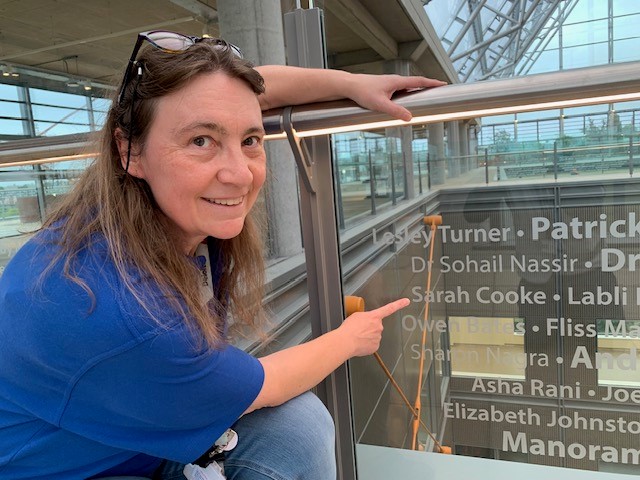
“I joined, what was then known as West Birmingham Health Authority, on 8 October 1989.” Sarah explains. “It was a position which had a 50/50 split between West Birmingham and Walsall Manor. There were three of us in this brand new team called ‘IT’, and so my new journey began.”
Sarah had already started her NHS career in 1984 as a clerk, but she reflects on the excitement of joining SWB during a time of big changes.
“When I started my NHS career at a previous Trust, there were no computers. I expressed my interest in IT which led to the introduction of a data collection system. Whilst it was deadly boring, I jumped at the chance to use my IT knowledge from school! After that, I never really looked back.
“Around three years later, West Birmingham’s agreement with Walsall ceased and our IT team were taken on full time. Following this, our department grew. I set up the first service desk where I was offered numbers to choose as “the IT Helpdesk number”. I chose 4050, and it remains today.”
Later, Sarah recalls when Sandwell joined together with West Birmingham. “We formally merged with Sandwell Health Authority in February 2002. Prior to this, the IT and Information teams had already started working together from both organisations. I was really lucky to be given the lovely Medway PAS support team. Induction Training Manager, Andy Page, was a member of the team back then and I’m still in touch with other members too.”
With a main base at Brookfield House at City Hospital, we worked across sites. Sadly, we left City, eventually forming a base at the Hallam building in Sandwell followed by Trinity House.”
Sarah describes her favourite thing about working at the Trust. “I have loved working at the Trust – the family feel and community spirit is real. The friendliness of staff has been, and remains, lovely.
“I have been lucky enough to try most roles in IT and I have loved the variety. These have included the Servicedesk, Field Service, Training, Applications Support, Infrastructure and Relationship Management. In a previous role, I also tried coding. I have worked with the most amazing people in IT, some of whom are still here. It is interesting when we get what I call ‘boomerangers’ – colleagues who leave to go elsewhere, thinking that the grass is greener, and then before you know it, they’re back.”
Sarah is no stranger to the many changes in IT over the years. “We had one computer in IT in the very early days that was connected to the internet. This computer was the only place in the Trust an email could be sent too. I remember my colleague, Scott Paterson, using a thing called the ‘world wide web’ to find a photo of the moon from NASA’s servers. It took ages to show up on the screen – but when it did, we were all amazed! Likewise, I remember first using Microsoft Windows. I still remember some of the old commands to run things on computers from a blank screen with a prompt shown as ‘C:>’. People thought Microsoft Windows would never catch on.”
With pride, Sarah shares her best memories of City and SWB. “Undoubtedly, it’s the people I have met along the way. I have had the privilege to work with many colleagues, some of which I had the opportunity to manage and nurture through their careers. I value the real friendships that I have made here. I’ll never forget the support I have received from those friends and the wider organisation during pivotal moments of my life, such as the loss of close family members.”
Sarah recalls another exciting memory in the years gone by. “It was New Year’s Eve, 1999, and we saw in the new millennium at City! As the clock struck midnight, we all climbed to the top of the fire escape stairs at Brookfield house. The fireworks went off for 10-15 minutes, and we stood in awe just watching – It was wonderful and none of our IT systems failed that night!”
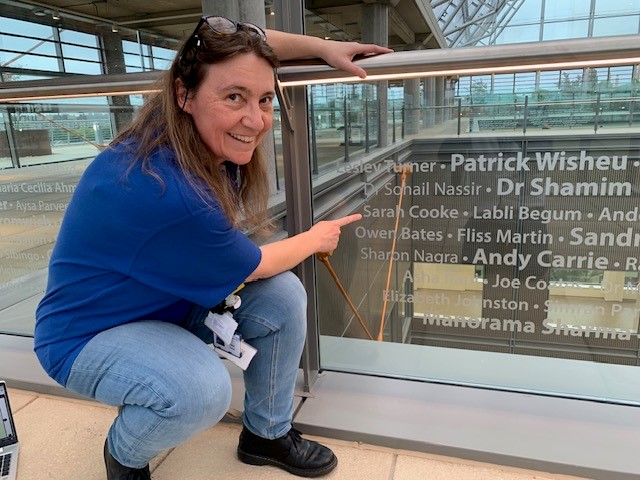
Continuing, Sarah recalls large changes that have happened in the wider Trust over the years. “One of the momentous moments was the introduction of the PiMS patient administration system at City. Likewise, the Eye Hospital moving from the centre of town to join City’s campus as Birmingham and Midands Eye Centre (BMEC), and the Skin Hospital moving from Edgbaston to Sheldon block. I remember when Birmingham Treatment Centre (BTC) was opening too and so much more. Of course, not forgetting being part of the huge opening of Midland Met – what a tremendous way to end my career. Two days after its opening on 6 October, I celebrated 40 years working in the NHS.”
Sarah concludes: “Midland Met is a beautiful place and the views are incredible. It’s nice to be able to look out over the city and pick out landmarks. It feels like a calm and modern space to be in. I love it, and I have been very humbled to have played a part in the opening and SWB over the years.”
← Older items Newer items →